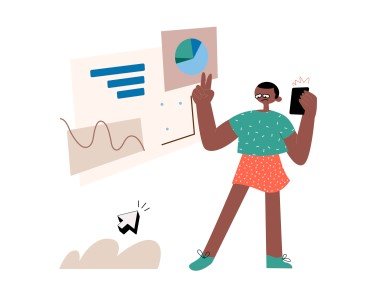Using your bank’s online tools can provide convenience and efficiency in managing your financial needs. Here are some steps to help you effectively utilize your bank’s online tools:
- Set up online banking: If you haven’t already, start by enrolling in your bank’s online banking services. This usually involves creating an online account by providing your personal and account information. Follow the bank’s instructions to set up a secure username and password.
- Download the mobile app: Many banks offer mobile apps for smartphones and tablets. Download and install your bank’s mobile app from the official app store. This will allow you to access your accounts and perform various banking tasks conveniently from your mobile device.
- Explore the features: Once you have access to your bank’s online tools, take some time to explore the features and functionalities available. Familiarize yourself with the different options, such as viewing account statements, transaction history, and balances. Also, check for additional features like bill payment, fund transfers, and budgeting tools.
- Monitor your accounts: Regularly monitor your bank accounts to stay updated on your financial activity. Keep an eye out for any unauthorized transactions or potential fraud. Review your account statements, transaction history, and any alerts or notifications sent by the bank. Promptly report any suspicious activity to your bank’s customer service.
- Set up notifications: Take advantage of your bank’s notification settings to receive alerts and updates about your accounts. Notifications can include important account information, transaction alerts, balance updates, and payment reminders. Set your preferences according to your needs and ensure you’re regularly informed about your finances.
- Utilize online bill payment: If your bank offers online bill payment services, take advantage of this convenient feature. Set up automated payments for recurring bills or manually schedule payments for one-time bills. This can save you time, ensure timely payments, and help you stay organized with your financial obligations.
- Perform transactions: With online banking, you can perform various transactions remotely. This includes transferring funds between accounts, setting up automatic savings transfers, and making loan payments. Ensure you follow the bank’s guidelines and security measures when conducting these transactions online.
- Manage budgeting and financial goals: Many online banking tools provide features to help you manage your budget and track your financial goals. Take advantage of these tools to set spending limits, categorize expenses, and monitor your progress toward savings objectives. Use these features to gain better control over your finances and plan for the future effectively.
- Contact customer support: If you encounter any issues or have questions about your bank’s online tools, don’t hesitate to contact customer support. Banks usually offer customer support through various channels, such as phone, email, or live chat. Reach out to them for assistance with technical difficulties, security concerns, or general inquiries about the online banking features.
By effectively using your bank’s online tools, you can streamline your financial management, gain better control over your accounts, and conveniently access various banking services. Regularly review and update your personalized settings to ensure your online banking experience meets your specific needs and supports your financial goals.