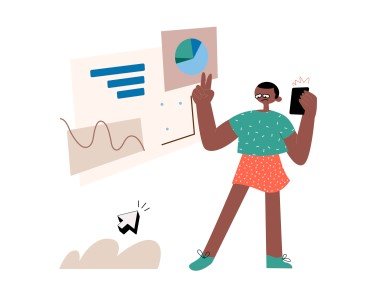Using online bill pay can streamline your bill payment process, save time, and help you stay organized. Here’s a step-by-step guide on how to effectively use online bill pay:
- Set up online banking: First, ensure that you have online banking set up with your financial institution. This might involve creating an online account, registering your accounts, and selecting the bill pay feature if it’s available.
- Gather bill information: Collect the necessary information for each bill you want to pay online. This typically includes the payee name, account number, and payment amount. You may also need the payee’s address or other specific details, depending on the bill.
- Add payees: Within your online banking platform, look for the option to add payees or manage billers. Enter the information for each biller/payee, ensuring the accuracy of details to avoid any payment issues. You may also have the option to save payee information for future use.
- Schedule payments: Once payees are added, you can schedule payments. Determine the payment amount, the date you want the payment to be sent, and the frequency of payments (e.g., one-time, recurring, or automatic). Decide whether to pay bills manually or set up automatic recurring payments for regularly occurring bills.
- Review and confirm: Before finalizing payments, review the details. Double-check that the payee information, payment amount, and scheduled date are correct. This step is crucial to prevent any errors or issues with your payments.
- Establish alerts and reminders: Take advantage of any alert or notification features offered by your online banking platform. Set up reminders to notify you prior to bill due dates, ensuring you never miss a payment. These reminders can be in the form of email alerts, text messages, or push notifications from a mobile app.
- Monitor and reconcile: Regularly monitor your online banking account, checking for the status of payments and confirming that bills are paid on time. Reconcile your payments with your monthly statements to ensure accuracy and track your expenses effectively.
- Maintain security: Keep your online banking account secure by using strong passwords, enabling two-factor authentication, and protecting your personal information. Be cautious when accessing your account on public Wi-Fi networks and refrain from sharing account credentials with anyone.
By effectively using online bill pay, you can streamline your bill payments, have more control over your finances, and reduce the risk of late payments or missed bills. Remember to keep track of your bills, regularly review your payment activity, and make any necessary adjustments to your payment schedules as needed.